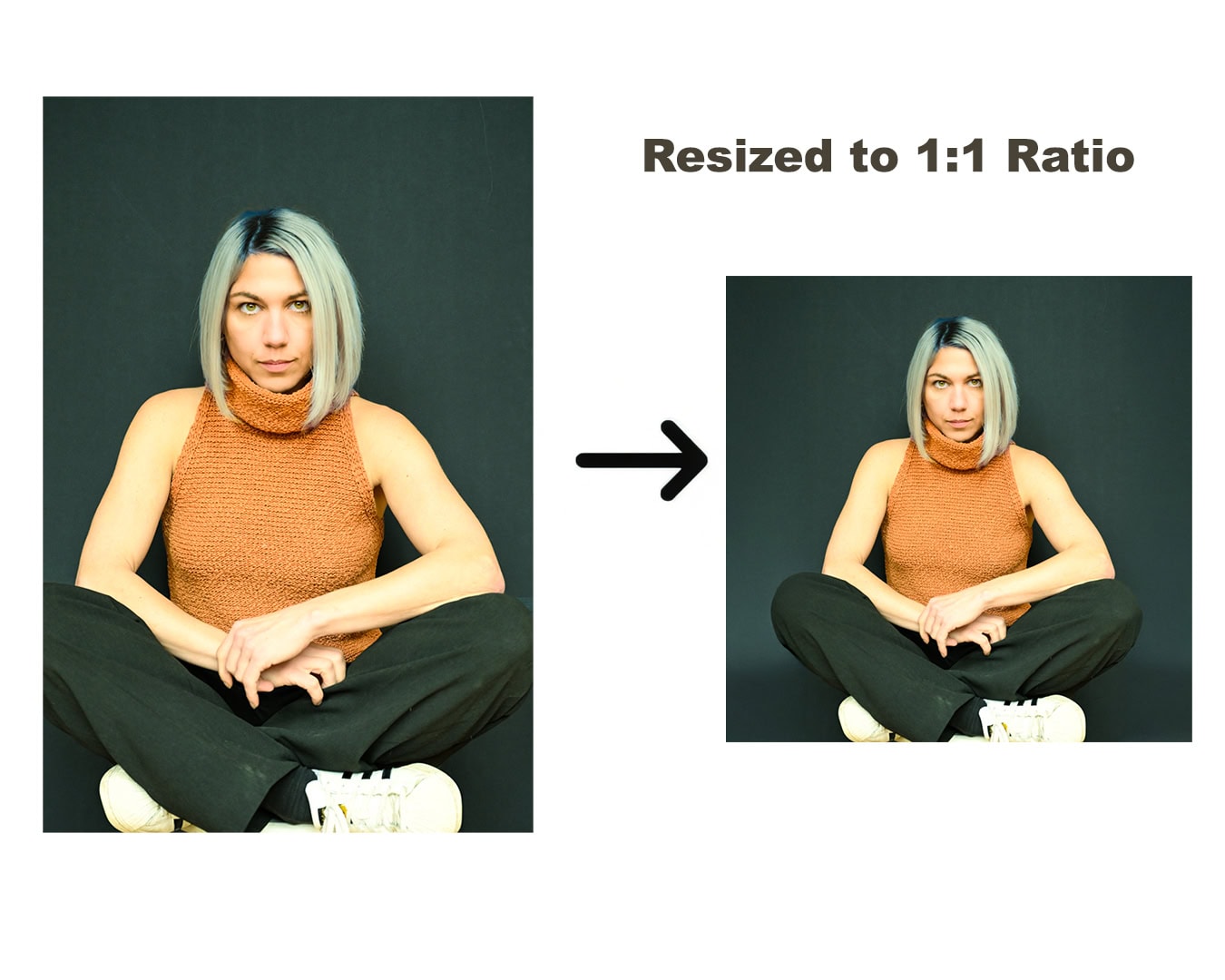Fix Blurry Dating Photos
Are you tired of blurry images on your dating profile? Many people struggle with resizing photos to meet the specific requirements of various platforms, resulting in diminished quality and less-than-stellar first impressions.
I specialize in fixing those frustrating blurry images so you can stand out on dating apps like Hinge, Tinder, Bumble, and Plenty of Fish. Simply send me your favorite photos, and I will expertly resize them to meet the appropriate specifications for each platform. Click here get started!
Don’t let a pixelated picture hold you back from making meaningful connections. Lets enhance your profile with sharp, clear images that truly represent you!
Just the other day a client reached out to me wondering how to fix blurry dating photos. I was confused at first because the images I provided her with are 36 meg files. My first thought was the compression on the app must of taken the quality way down to save space. So of course I had to come up with a solution for my clients, to avoid this from happening ever again.
Dating apps don’t have the best editors and cropping tools. Despite minimum sizes specified, you should always follow the recommended sizes (slightly larger than minimums).
Also, more dating apps use square photos, so I recommend editing photos into a square format before uploading them into the app. This should reduce blurriness caused by portrait and landscape images that are too tall or wide. For larger images, try reducing the size in a 3rd party photo editor because large photos (i.e. from DSLR’s) can also become distorted in the upload process.
Another solution to avoid blurry photos is to upload photos to your Facebook account first rather than uploading directly from your phone or computer. However, to save you time, I recommend selecting up to 4-6 images for me to resize for you.
Why 4-6 images? They say one image to get their attention and 4-6 images to get them talking. Anything over 6 images you will lose their attention. People have a short attention span, so less is more.
Want better pictures for your dating profile to stop them in their track?
I offer Dating Profile Photography sessions in studio and surround location. Check out my rates here.